Update: Almost all the complaints in this post have been resolved in later Pidgin versions.
Apparently the Pidgin designers are retarded. The Pidgin UI has slowly been getting worse and worse as it tries to closely follow the GNOME philosophy of "our users are morons."
Let's take a look at the new Pidgin chat window. I've annotated it in red (craptastic text anti-aliasing by GIMP):
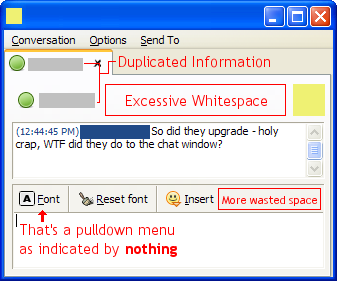
The worst by far is the new completely worthless bar of crap at the top of the window. The buddy icon (the yellow square to the right) used to be on the left next to the chat area. This worked OK since it didn't really constrain the text input area.
Now it's just taking up space it doesn't need.
The item to the left is content that's identical to the tab. (The only time it would be useful, and I do mean only, is if you have so many tabs open that the tab can't fit.)
Other than that, you have this giant bar of useless whitespace.
But wait, it's worse! You're allowed to hide the buddy icon, taking a large mostly-useless space and turning it into a large completely worthless space!
(Update: The bar of useless space is now optional. Sadly the version I have still insists on displaying the tab even if you enable "show detailed information.")
The "more wasted space" to the right of the formatting toolbar isn't necessarily a bad idea, but it's more of me complaining that they've collapsed almost all the formatting tools into the "Font" pulldown menu. Yes, that's a pulldown menu, as indicated by the absolutely nothing that differentiates it from "Reset Font" button which is just a normal button.
You might be fooled into thinking that the Insert menu (see, it's got an arrow, so you can guess it's a menu) is used to insert smileys. You'd be partly correct. It's also used to insert links and images.
Of course, because part of the GNOME philosophy is "we're right and you're an idiot" there's no option to change the UI back to the original. GNOME has this idea that offering options confuses people, and so they instead simply don't offer any.
(Update: There are options to change them back now. And the collapsed formating toolbar has been reworked so that they're all drop-down menus, and the smileys have been moved to another button.)
Overall, I'm yet again finding that I want to create a new front-end based on the Pidgin net code that creates a useful GUI instead of the crap they're offering instead.
Agreed.
Thank you. I was also enraged by the craptastic changes. Pidgin has some decent potential that keeps getting screwed up by horrible, horrible interface design.
Ver 2.1.1
It's gotten worse. The newest version gets rid of the Reset Font button, which was a useful one-click operation, and buries it at the bottom of the font menu, making it much harder to operate. Apparently the goal was to free up some room for.... well, apparently for even more wasted empty space.
With this release, Pidgin has, in my view, crossed the fine line that separates the merely cumbersome interface from the essentially unusable one. What will they do for an encore, eliminate the text input area?
Amen
Ever since I started using Linux a few years ago, I've had nothing but problems with Gaim/Pidgin. It lacks basic functionality(can't tell what protocol a user is using), its buggy(and the devs constantly try to blame its problems on other projects), and the UI is horrendous. Worse yet, the people in charge of building the gentoo Ebuilds(I know this isn't directly the devs fault, but its irritating none the less) for it constantly screw it up by changing the USE flags for no discernible reason. Last release, they removed the GTK flag, which resulted in the binary for the program not even being compiled. Its apparent they didn't even test it.
In summation, Linux's Kopete and Window's Trillian kick this app's ass.
I completely agree, except...
I think that GAIM was fine as a program, and they should have continued on with it. I enjoyed how it functioned and believed it was a fine minimalistic-looking IM client. The tabs were left-justified, and there was not a lot of wasted space. Pidgin is so big and bubbly that I feel like it's strangling the life out of me. And having enormous dots in place of small icons in the buddy list is not helping anybody, it's either bright green, or not there. If they're on my list I don't need a big green dot saying they're online. I know it already.
My list of complaints goes on and on, and thank you for posting this.
All this is a bit unfair
While I do agree that Pidgin, and GNOME in general, do have some big problems with wasted space on screen, I think that the GUI designs are in general good and comfortable to use.
It is true that, quite often, GNOME developers don't provide options to change the appearance and behavior of the GUI, but fortunately this isn't the case with pidgin: the two main complaints that I have read on this post (wasted space at the top and the bottom of the text box) can be easily fixed:
- In pidgin Preferences > Chats > uncheck "Show detailed information" will hide the huge bar showing just the name of the user.
- Right-clicking on the formatting bar will allow you to uncollapse the buttons into menus, recovering the typical formatting bar.
So, it isn't as if you *have* to stick with the way they designed the interface. They just choose a series of defaults that they think most users will enjoy more --- and if you don't you are welcome to change a couple of options in the program.
Specifically, regarding the huge bar with the photo and the name at the top of the window, I don't think that it necessarily is a bad option: I have my tabs on the bottom, for example, and my windows tend to take up the full height of the screen. When I have left a window in the background and return to it after a while, that bar helps me know quickly which is the selected contact, whereas the tabs are a bit harder to read, and I use them to switch conversations.
Now, to be fair, I'll say the things I don't like about the Pidgin interface:
- Once you uncolllapse the formatting bar, I have found no way to collapse it again.
- Furthermore, there is no way to completely remove the formatting bar. I never use it --- why should I have it there?
- Similarly, there is no option to remove or hide the menu bar on the chat windows, which I don't use either.
- There is no evident way of unhiding the user icon, if you hide it as explained in Xenoveritas' post.
So, to sum up --- it's right that not everything is fine. But I believe that GNOME projects tend to do, as opposed to KDE, a nice job of selecting a good set of defaults and offering a limited amount of useful options to the user. Too many options generate just distrations and mislead --- if you want more options, you can use KDE, or XFCE, or hack into the config files or into gconf-editor, or build your own desktop environment (which is what I ended up doing anyway).
Cheers,
Gato.
Location of that option
Thanks for pointing out that the huge useless (for some people) bar can be removed. I didn't find it where you said though. Instead of "Preferences > Chats > " it was under the "Preferences" dialog > "Conversations" tab > "Conversations" heading. This is for the Linux 2.2.0 version.
And the Windows version
For what it's worth, it's the same on the Windows version.
I might finally get around to upgrading all my computers to the new version - if only I could figure out how to get the buddy icon back in the lower left corner without it being shrunk to fit.
I'll correct myself:
I've been fiddling and I've found out that (surprisingly) the formatting bar can be removed through Options > Shot format bar. Hence, remove one of my complaints.
I'll agree that many times Free Software projects have the sin of usability, or not-so-nice-looks, or of implementing great ideas that later turn out not to be so great --- but this is one of the inherent characteristics of Free Software: the people who get to do the program are, well, the people who get to do the program, with their abilities and their shortcomings. Sometimes they produce great innovations, and sometimes they produce great crap.
Fortunately, on the latter case, we can fork the projects and be still happy.
I'll shut up now.
A step back
While it's great that there are a couple of options to remove some of the wasted space, that's not really my problem with the chat window. The window itself does work, but I can't understand why the changes were made. Why did they have to add that huge bar underneath the tab? Did people not know who they were talking to? And why did they condense the formatting toolbar, making it more difficult to use? There was really no need to change those two things.
Maybe I'm missing something, though. Maybe there was some gaping flaw in the old chat window for some people. In that case, they should allow those who want to use the new window to use it, and those who don't to continue using the old one without downgrading to less secure versions.
But they don't, and that's where the problem lies.
- For the record, the version of Pidgin I'm pretty sure Xeno wrote this about (since it's also the one I'm using) doesn't allow you to uncollapse the formatting bar, which I would love. It also doesn't allow you to move the buddy icon. It only allows you to hide or unhide various elements.
A subject with capital letters that I force on everyone
They added Group/Ungroup option in 2.2.0, the latest version.
My main problem with grouping them is that the "Enlarge" and "Shrink" font options are often used multiple times in a row, to get really large text. (What, me abuse admin privileges?) I'm sure there's a keyboard shortcut for this, but I can't figure out how you're supposed to discover it. (And there is, it's ^=/^+ and ^-. Found this by guessing, I have no idea how you're supposed to figure this out otherwise. Apparently they're GNOME "stock" actions.)
Anyway, frequently when you're using the formatting options you want to use a bunch of them at once for whatever reason. (Otherwise they're basically useless and you can ignore them.)
I'm glad you can get rid of the (almost) useless bar at the top. (Turns out it'll display the away message, which is sort of useful, but not very.) Unfortunately this gets rid of the buddy icon. Of course, I'd rather keep the non-shrunk buddy icon, but anyway...
and I love how it's completely unskinnable
Not only does it have a craptastic UI, it's totally unskinnable. It least it's unskinnable to the extent that I have seen probably two people total actually have it skinned, and that looked more like part of an Emerald theme than an actual Pidgin skin/theme. Of course, if you're on Windows, you can't use Emerald. If you're on Linux, then you should be using Kopete.
That's a GTK+ issue
GTK+ is skinnable, so Pidgin is skinnable via GTK+.
The problem is that skinning things using GTK+ ranges from the absurd (C knowledge required) to the undocumented (something involving .gtkrc and a knowledge of GTK+'s internals).
I don't really get it
(This is not just a reply to the article, but also a lot of comments)
I don't really understand why everyone whines so much about 'GNOME nannying'. I mean, you start with the minimum needed, and if you want to add things then you go add them. It's FLOSS, FFS! The Pidgin/GAIM UI is minimal, except for a few whitespace issues which have already been mentioned, along with their (simple) fixes.
I run the Conversation windows with Tabs, Default Information and Formatting turned off, which results in nothing more than a textbox, conversation box and a menu bar. The Buddy List window is already minimal; the green dot is tidy and gives quick-glance information on status. There is also an option for quick-glance network choice.
I think that the UI choices in GNOME are well thought-out; you can't just base your criticisms on a GUI on whitespace; sometimes it's required. You can't just shove a button somewhere 'just coz there's space'. Options are removed by default because they get in the way of usability, but they're not 'just not there'. There's a lot of options available that users commenting here just haven't bothered to go and look for, and there's gconf for most options that aren't.
And this brings me onto my final gripe; this is Open Source software. Just in case you missed, that means the code is there ready and waiting to be customised for fun and profit. But this is also an Open Source project; you can get in and dirty at any level. Think the UI is badly written? Go suggest some changes! If you are prepared to listen to other opinions, learn the reasoning behind the current interface, and make well thought-out and well implemented suggestions, people will listen. If you don't like the WHOLE UI, Pidgin is split up into the frontend and LibPurple, which is a backend for IM clients. Finch uses it, AdiumX uses it; OpenWENGO, ScatterChat, PhoneGAIM - all use LibPurple as their backend. So you don't have to build a whole replacement, just a frontend!
GNOME isn't about nannying you, it's about making it easy for noobies. If you're not a noobie, you should probably know a little about gconf and the shell. I can only assume that most people complaining about these things are windows migrants (of which I am one) who never read the part about why FLOSS (Free (Libre) and Open Source Software) is so much better. It empowers you to go and fix what you think is wrong about that little part of the software world, with the full support of everyone else in the FLOSS community.
If you can't be bothered, go back to Windows. You deserve it.
I don't get the "you can fix it" myth
I think that the UI choices in GNOME are well thought-out; you can't just base your criticisms on a GUI on whitespace; sometimes it's required. You can't just shove a button somewhere 'just coz there's space'.
I agree that whitespace is required, I just was annoyed that they'd removed the formatting bar with no option to get it back. (They've since added an option to get it back.)
However my complaint about the giant bar of mostly useless information on the top of the window stands. It's almost completely worthless. (Turns out it'll display the user's away message, making it only mostly worthless, as that information really isn't needed too frequently.)
Think the UI is badly written? Go suggest some changes! If you are prepared to listen to other opinions, learn the reasoning behind the current interface, and make well thought-out and well implemented suggestions, people will listen.
I already dislike the general GNOME UI philosophy, which comes out to "our users are idiots" even though it's intended to be "idiots should be able to use our software."
If you don't like the WHOLE UI, Pidgin is split up into the frontend and LibPurple, which is a backend for IM clients.
I intend to. I just haven't had time, yet.
GNOME isn't about nannying you, it's about making it easy for noobies. If you're not a noobie, you should probably know a little about gconf and the shell. I can only assume that most people complaining about these things are windows migrants (of which I am one) who never read the part about why FLOSS (Free (Libre) and Open Source Software) is so much better. It empowers you to go and fix what you think is wrong about that little part of the software world, with the full support of everyone else in the FLOSS community.
This is a myth. First off, if you've ever tried submitting bug reports to large OSS projects, you'll know that most of them have this tendency of being completely lost. Mozilla has bug reports that are still marked "NEW" dating back to 1999.
But you've got the code. So even if you can fix the problem yourself, you've got to convince the people with the software to accept the patch.
The place I work for has an Outlook Web Access setup that breaks Evolution's Exchange connector. Someone wrote a patch to fix it. Except it won't be accepted because it only fixes that one scenario, and so they're left with constantly updating a patch to match changes to the main code base. Forking the code in this case is a non-starter.
And this assumes that people can even code. Most people can't. The ability to look at the source code for most people is completely useless: there's nothing they can do with it. Even for people who do know the language a given project is written in, there are often major barriers to entry. For example, reworking parts of Pidgin would involve learning GTK+ and glib.
Having the code available doesn't excuse problems with it. People should be allowed to complain about things that don't work in open source software, in the hopes that someone with the power to make a change agrees and will fix it.
You'd have a point if you were right
You'd have a point about being able to reconfigure and add to gnome, if it weren't for the fact that the ability to make changes is not exposed to the end user. The whole problem with Linux, critical mass, and widespread acceptance is twofold:
1. The inability to (legally) ship preinstalled systems with proprietary drivers (see: nVidia drivers)
2. Folks like gnome who insist that their users are too stupid, so they "simplify" the GUI by crippling it
When countered with such criticism, Gnome folks almost invariably respond that users are stupid (perhaps not in those exact words but it's the jist of it), or it's OSS, so change some flags and recompile it, or worse, "go back to Windows if you don't like it."
On the other hand, KDE is EASIER to use than Gnome (I've sat novices down at both), WITHOUT crippling power users. Take konqueror for example: thanks to kio slaves, I can treat ftp, webdav, fish, and smb filesystems all like they're local. Tabbed file browsing. I can put what I want where I want. I can configure pretty damn near everything, and expose a lot of stuff that might confuse newbies, all without recompiling, and >99% of the time without ever having to edit a config file by hand.
How many novice to intermediate users are going to be able to recompile to fix what the gnome developers have fudged up?
How many advanced, power, and development/IT users are going to bother when the KDE folks have listened to everyone and have already done the job?
re: If you can't be bothered, go back to Windows. You deserve it.
You are exactly the kind of person preventing Linux from taking over the desktop operating system market.
For IM purposes I use kopete, because gnome's GUI is so dumbed down I feel like I'm being called a retard if I use it. I want to strangle the dumbass who "designed" the file open/save interface. Who the hell dreamed that piece of manure up? Hell, Windows 3.1 had a vastly superior user interface "design."
I don't hate all GTK apps. I love The Gimp. However, every time I have to use the file dialogs, it makes me want to use krita instead, or wish that Adobe would release Photoshop for Linux.
It has been the gradual dumbing down of Gnome and their ignoring users and the fact that the KDE team LISTENS to end users and provides FLEXIBILITY that I have flipped. I used to love Gnome and hate KDE. Since 3.0 I have become a KDE and kwin convert: it's mature, it's easy to use, while at the same time exposing ALL the functionality anyone could ever want in a user interface, while gnome developers have. KDE achieves what Microsoft dreams of achieving, and what Apple claims to have accomplished; simplicity with near-unlimited power.
Spelling correction and connection status
to me, the worst UI issue by far is the double-menu you have to go through to spell correct each word. When I right-click on a word I need ZERO of those other ridiculous options. WTF is there not a single menu pull-down with the spelling suggestions? This is how ALL other spelling correctors work and it is the best way by far. I mean, after all, you use this hundreds of times per day. Extremely annoying and foolish.
The second worse UI feature is the very poor feedback as to what systems you are currenrlty connected to and their status. As it is it's a complete crap shoot - you can;t tell which are or are not connected. You can't control each system's status, etc. Much of the time I have to restart pidgin just to get it to re-sync. Brain dead.
Duh, pidgin is open source
pidgin suffers from the same problem as every other open source project - the collective aspergers syndrome that occurs when you have nothing but geeks designing software, and only geeks being rewarded for software design. there's no room for the non-geeks, and worse, no reward for non-geeks to participate.
Agree
I totally agree with your funny annotations about the Pidgin user interface. I would really like to see Pidgin beeing ported to Qt and KDE’s user interface guidelines. I think the outcome would be great!
Tkabber worst
tkabber sucks much more =)
Love it
Guys, I don't know what your problems are, because I love the fact that pidgin is not as overloaded with buttons as other IMs. Maybe it's because I use a 1920x1080px screen, but the extra space here and there is a pleasure for my eyes and adds a lot to the usability.
Skinning Pidgin
Have you seen this site http://samuelhaddad.com/2008/02/16/sick-of-pidgins-look-and-feel/ it shows how to skin pidgin.
Subject
I really should change the whole spam filter thing to not affect admins, because not even I'm allowed to turn that into a link without it being classified as "too linky." Plus I have to include a subject too.
And it took me over a month to get around to verifying the link.
Yay laziness!
But that should be enough content that I can then include the link without upsetting my own filter.
GUIOps Plugin
The GUIOps plugin (http://code.google.com/p/pidgin-guiops/) can help reclaim a bit more wasted space - you can disable menu bars in conversations, eliminate most of the white border in conversation windows, and put status messages/detail text on the same line as the username in the buddy list.
Just the right solution
This is exactly what I've been looking for. Thanks!